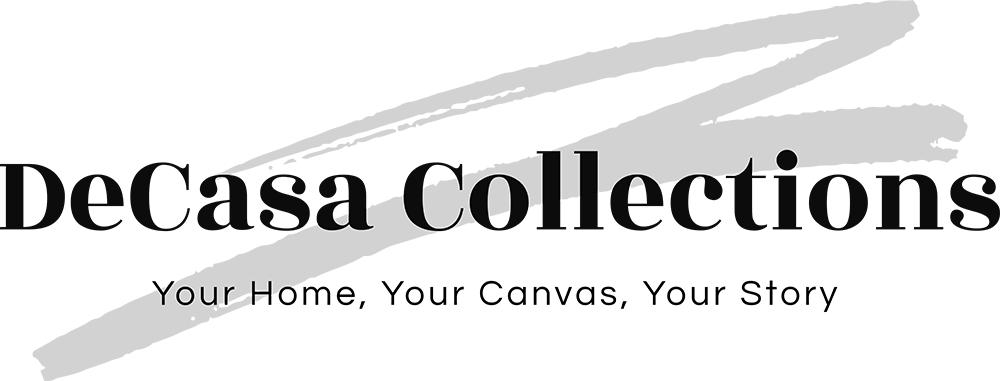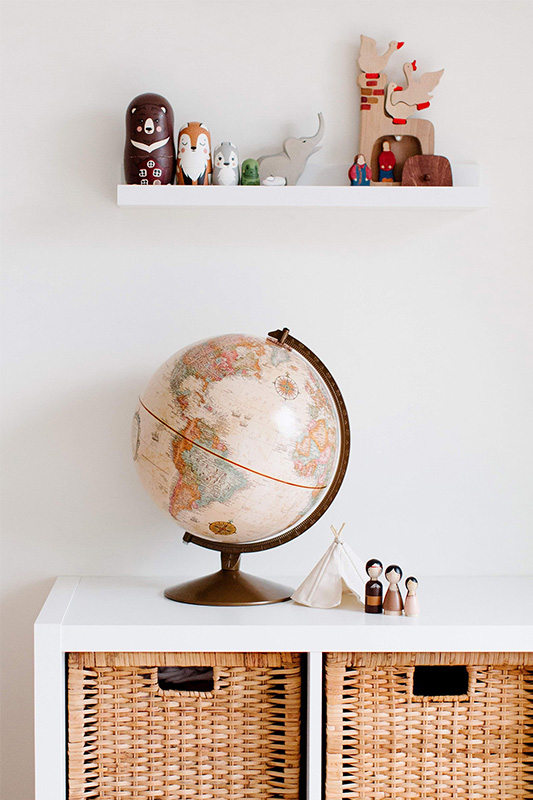Healthy Work, Healthy Mind: How Standing Desks Support Focus and Well-Being

Want to complete tasks 60% faster to achieve success in everything you do? To do this, you need to improve your physical abilities by eliminating factors such as fatigue and muscle tension.
Static stress on the spine can be relieved through movement. Periodically changing between standing and sitting positions with the help of an ergonomic workstation, the main element of which is a height-adjustable standing desk, is exactly what a modern workplace needs.
The most common problem for office workers is a loss of energy by the end of the working day, which affects their performance. This is due to an improperly organized workplace. A smart height-adjustable desk will contribute to your success, as changing position will help eliminate the energy imbalance that accumulates when you stay in one position for a long time.
Each section of the spine requires movement by nature, and sedentary office work prevents this and leads to a loss of flexibility. Add a smart desk with adjustable tabletop height and you will no longer feel discomfort in your spine.
Have you noticed that offices in movies sometimes have treadmills? Smart desks don’t come with this accessory, but they do help you burn calories while standing. Two hours of working without a chair is enough to burn as many calories as 30 minutes of slow running.
Smart desks are designed in accordance with the laws of ergonomics to make them convenient and easy to use. They have built-in memory for several positions, and you can select a specific mode with a light touch of a button. This saves time on readjusting the height each time.
How to Stand Properly at Your Workplace While Using a Smart Desk
Unfortunately, there is no correct way to work while standing. Our joints and muscles need constant movement, so setting up a workplace is the best solution today. This is why ergonomic furniture has appeared: tables, armchairs, and chairs that allow users to stand up and work while standing.
After a while, you will notice positive changes in your well-being. When sitting, we have to strain the muscles of our arms, legs, and back, but changing our posture allows us to distribute the load and even burn calories.
How to Set Up and Where to Place a Convertible Computer Desk
After purchasing such a desk, you need to adjust it correctly. After all, your new assistant should perfectly match your parameters and requirements in order to simplify everyday processes and provide comfort.
To do this, you need to adjust the height correctly. You must be absolutely sure that the height of the tabletop matches your height. Stand at the desk and adjust it so that your elbow joint is opposite the surface of the product.
Now the task is more difficult: where to place such an important interior attribute? It is worth starting with the fact that a convertible office desk should not interfere with your movement or that of your colleagues. It would be a good idea to place it near a wall, but keep lighting in mind.
To get the necessary amount of vitamin D and not damage your eyesight, we recommend looking for a place near a window. The availability of electrical outlets is another important factor. After all, a large number of devices need to be charged somewhere.
Additional Recommendations
Don’t sit still. The ideal formula for productive work has long been established. 2 to 1 – this is the ratio according to which you should change your body position throughout the day. After working for a couple of hours in a comfortable chair, raise your desk and continue to do important work standing up for at least an hour.
By maintaining this balance, you will not only improve your well-being, but also maintain healthy muscle tone, activate mental activity, and look at tasks from a different angle.
Remember your feet. When spending a lot of time on your feet, you need to take care of their comfort. We recommend looking into a special massage mat that will relieve fatigue. Of course, you need to stand on it barefoot. But if this is not possible in a crowded office, purchase several pairs of orthopedic shoes.
Why Does Productivity Increase?
When a person works standing up, their back stays straight, and the blood vessels in their neck are not constricted. This improves blood flow to the brain, enhancing oxygen delivery to brain cells. As a result, decision-making becomes faster, concentration and attention sharpen, and overall organization improves.
In addition, the body’s muscles stay toned, discomfort decreases, and this contributes to a better mood, which everyone knows is crucial for productivity. And the icing on the cake is the psychological factor: when standing, unlike sitting (especially when slouching), you’re less likely to feel sluggish or lazy. Altogether, this can lead to a productivity boost of up to 30%.
So, how should you alternate between sitting and standing?
Some experts recommend a 2:1 ratio – that is, spending around 60-70% of your work time sitting and 30-40% standing. For instance, 40-45 minutes sitting followed by 20-25 minutes standing. Others suggest switching every 40-45 minutes regardless of the ratio.
In any case, experts agree that sitting periods should not exceed 45 minutes. After that, it’s best to stand for at least 15 minutes. Of course, you can stand longer if it feels comfortable – just avoid overdoing it, as too much standing can also cause strain.
The move toward healthier work habits is growing fast. Once you start using a height-adjustable desk, you’ll notice the difference in just a few days.
A place to wander through thoughts on space, texture, and mood — DeCasa Collections.